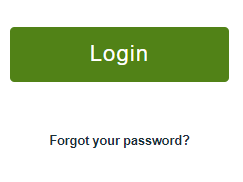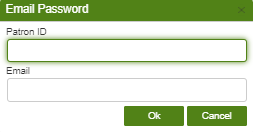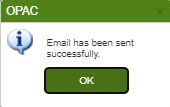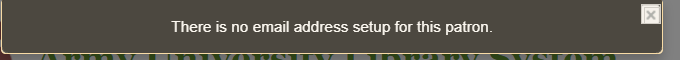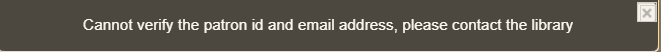How to reset your Password Detailed Instruction
When your account was initially created, you received a Welcome Email that contained your Username
(also referred to as your Patron ID)
You will use that email address and the Patron ID to reset your password.
If you do not know both of these, you will have to contact the library at:
(573)563-4113 or (573)563-4109
Select Login on the top right

The log in box will open and then select Forgot your Password?
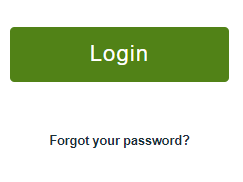
Fill in the fields as discussed above.
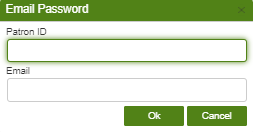
You will get the following message.
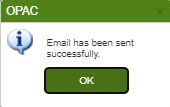
If any information is incorrect, you will receive one of the following errors and will need to contact the library for assistance.
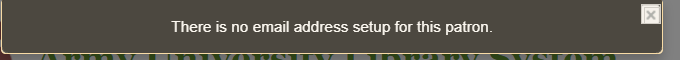
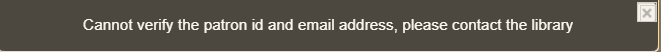
![]()